/ Interface / Plugin Explorer
Menubar . Workspace Panel . Log Panel
Audio Monitor Panel . Audio Settings
Code Editor . Image Editor
SoundEditor . SoundPlayer . EnvelopeEditor
Plugin Explorer Dialog . Sample Manager Dialog
extension
Wherein we present the Plugin Explorer dialog.
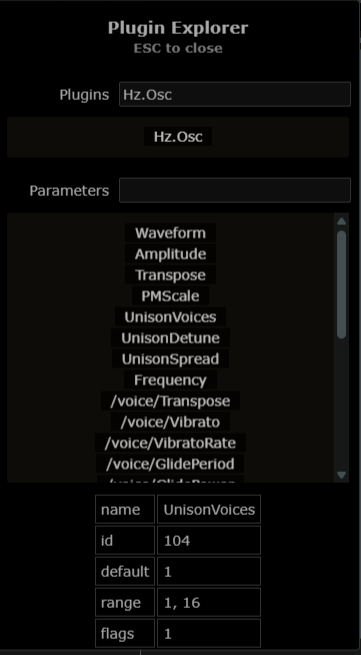
This simple dialog enumerates the installed CLAP plugins and their parameters.
First, enter the name of the plugin you're interested in. The plugins list updates with each keystroke producing 0 or more plugins that match the letters you've entered.
Any matches it finds are presented as buttons which, when pressed, update the parameters list.
If the plugin has a lot of parameters the Parameters entry can be used to filter out unwanted parameters.
When you click on a parameter, its details appear at bottom as
we see with UnisonVoices.