/ Interface / Integrated Docs
Menubar . Workspace Panel . Log Panel
Audio Monitor Panel . Audio Settings
Code Editor . Image Editor
SoundEditor . SoundPlayer . EnvelopeEditor
Plugin Explorer Dialog . Sample Manager Dialog
Wherein we present this system of documentation.
Hz documentation is provided both online and directly integrated into Hz. When viewed within Hz, a set of special integration features increase information accessibility and deliver examples directly to your workspace.
If you are just starting with Hz we recommend you start with these docs by scanning the topics sections then jump straight to examples. Here we discuss some of the mechanical aspects of using the integrated documentation within the Hz runtime environment.
The Docs Panel and Components
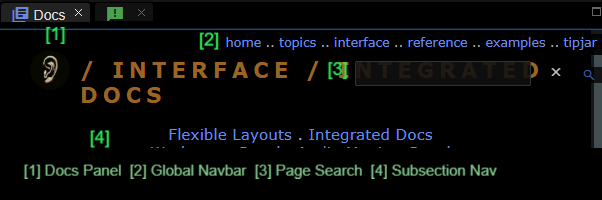
The Benefits of Integration
These additional benefits are available when viewing the docs from within Hz.
- Context menu (via right-click) depends on the page content and
may offer:
- Option to copy into your workspace for further exploration.
- Options to submit the file for performance.
- Intra-page navigation links like:
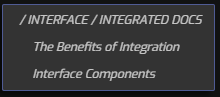
- Cross-Session Persistence - Hz remembers the last page you were viewing and restores it when restarted.
- Deep-links allow interface elements to deliver doc-access throughout the Hz experience.
Interface Components
Point and Click to visit "other places". Hyperlinks are colored like
this and take you to a different place,
either within the page, within the documentation set, to a different
documentation set or to an offsite location on the internet.
Use the Navigation Bar [2] to visit its primary/top-level sections.
The Section NavBar [4] is available when you navigate to a section. Its
contents is section-dependent. Hz's Interface section-navbar is
present an the top of this page and scrolls with the page
contents. It offers you a quick way to navigate between subsections.
The Search Field allows you to enter a search term. When you press Enter
the search is conducted and links to results are presented in the
Search Results area.
The Search Results region displays the results of your most recent search.
This image shows the partial results of a search for the term 'MIDI'.
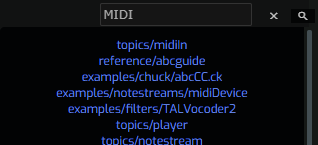
Click on any link to navigate to its page. Under most circumstances
the keyword will be highlighted in the landing page. For example,
the search for duration led to the example abcSequencer where
we see the search term highlighted thus:
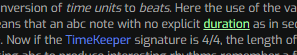
To hide the search results either click on
close or press the Esc key.
Hotkeys
- Use
Alt + Left/Right Arrowsto go forward and backward in your navigation history (within an individual documentation set). - Use
Up/Down Arrowsto scroll to the previous or next instance of your search term in the current page. - Use
Hometo navigate to the docset homepage. - Use
Ctrl/Cmd-Fto open the search prompt. - Use
Escto dismiss the search results.