/ Interface / EnvelopeEditor
Menubar . Workspace Panel . Log Panel
Audio Monitor Panel . Audio Settings
Code Editor . Image Editor
SoundEditor . SoundPlayer . EnvelopeEditor
Plugin Explorer Dialog . Sample Manager Dialog
Wherein we present,
Envelope Editor an integrated envelope-file editor.
Envelope files are small files containing a sequence of control points (knots) that describe an envelope function. An envelope is divided into segments where each
segmenthas two endpoints (circles) and a singlemidpoint(square) that controls its curvature. All knots are described within a coordinate system on[0-1]in both t (x) and y.Envelopes are commonly used by LFOs like Hz.LFO but may have other uses as well. You can copy and paste envelopes between
Envelope Editor, script files, and other GUIs where applicable.
Interface
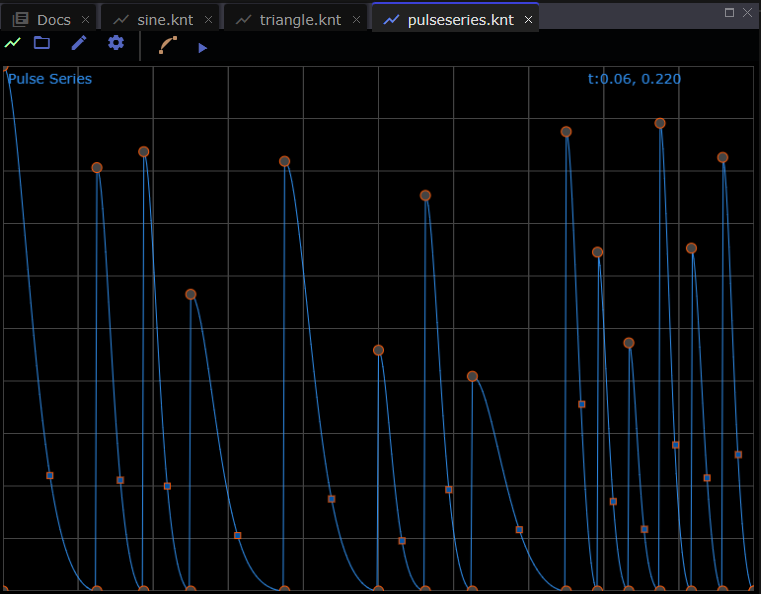
An Envelope Editor panel appears if you select a file with extensions
.knt or .vitallfo from the workspace panel. You can also create
a default envelope session by selecting Envelope Editor from the
Layouts Menu.
Basic Editing
double-clickatop an endpoint to delete its (following) segment.double-clickto insert a new linear segment between two endpoints.dragan endpoint in x and y to move it in time and space. Hold/releaseShift-Keyto snap/unsnap endpoints to nearby grid locations.draga midpoint in y to modify its curvature.copyand paste entire envelopes between editors and other applications.togglethe globalsmooth buttonto modify the envelope.undoandredothe above operations.savethe edited result to a file.- use
Newto reset the editor to a simple triangle envelope.
Sonifying Previewer
In addition to displaying a plot of the envelope function you can
also hear the envelope in action using the Play/Pause menubar controls.
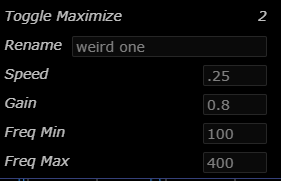
We use your system's built-in sound engine (WebAudio) to vary
a single oscillator's frequency according to the current value of t
and the envelope's value at that point. You can modify playback
parameters via the Settings menu shown at right.