/ Topics / MIDI In
Asset-based, Nonlinear Workflow
On Graphs and Code . Authoring Musical Notes
Player . Instrument . NoteStream . TimeKeeper
Channels, Effects . Control Signals
Audio I/O . MIDI Input . VST3 Plugins
Wherein we discuss the means to employ MIDI in ChucK.
From MIDI to Notestream
In Fiddle, the Notestream is a programatic representation of musical events and thus overlaps with many concepts that underpin the MIDI standard. At the heart of both is the ability to convey note and control messages from one point to another. On the event-source side, a MIDI device produces note and control/expression messages. On the event-sink side, a MIDI compatible device typically generates sounds described by the events, though there are many MIDI "devices" that can play other roles like routing, multiplexing, recording.
Because the MIDI 1.0 standard targeted hardware devices and was
created when digital hardware was significantly less powerful, we remain
constrained by many MIDI designs from long ago. Certain MIDI devices
have adopted an MPE standard (MIDI Polyphonic Expression) to work-around
an important class of contraints imposed by MIDI v1.
The MPE spec
describes simple techniques to employ MIDI v1 to represent polyphonic
pitch-bend and other expression control-signals. In addition, we appear
to be on the verge of wide-spread adoption of the next-gen MIDI 2.0
standard. With all this churn around MIDI things are bound to be a bit confusing.
Role Call of MIDI-related Nodes
- MidiDevice a node that is associated
with a single MIDI device and that allows you to perform live into a
ChucK session. It does this by converting the raw MidiMsg
into Notestream messages for the downstream
Player. - MidiFile a node that is associated with a single MIDI file which can contain a number of related tracks of musical events. Because the MIDI File format was conceived as a recording output it is not easily authored or edited. This is why we favor the abc file or note and control events. Human-readable files fit better into an Asset-Based Workflow and are more readily reused or repurposed. That said, if you have a multitrack MIDI file you'll need to instantiate a Player and a MidiFile node for each track.
- Player an MPE-aware node that accepts the
MIDI-to-Notestream messages and delivers them to downstream Instruments.
Playercan alsoremapcontrol signals as shown here:
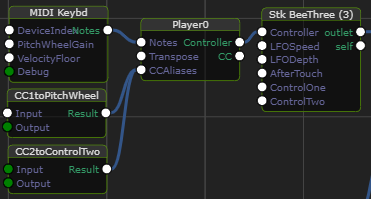
At this point you're probably ready to give it a whirl. You can do this by following the above links to various examples.
MIDI and Live Performance
Since MIDI devices are essentially "live" it's interesting to consider how
one might integrate Fiddle+ChucK into a live performance. Just as a synthesizer
has a number of presets, Fiddle's Graph files can be thought of as presets but
with the ability to capture settings across a multitude of devices.
Now you can develop any number of graphs, each of which represents a
performance scenario. Moving from one scenario to the next is as simple
as moving between tabs, clearing the last scenario and ChucKing the next.
MIDI Output
And if you're still reading, perhaps you're interested in learning about how to get MIDI out of ChucK. Of course you can easily convert the MIDI to an audio signal and record that. But if you really want MIDI out, the simple answer is, you can't. A more complex answer is that ChucK supports a MidiOut capability but currently this isn't exposed by Fiddle's runtime. You're free to roll your own.