/ Examples / NoteStream / Midi File
NoteStreams .. Instruments
Filters .. Effects .. LiCK Effects
Plot .. Utility .. Pure ChucK
Wherein we present intimate details of the MidiFile node. Right-click to copy this example to your workspace
Here is the MidiFile node in action:
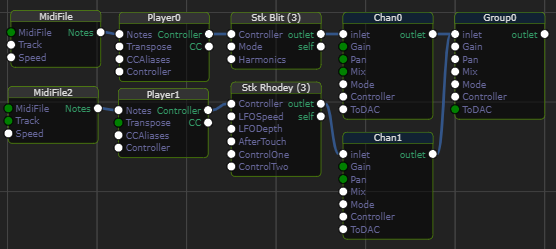
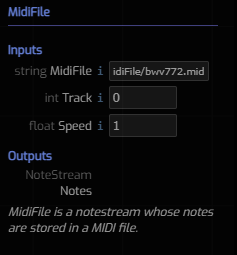
The Parameters
MidiFile is the pathname to a .mid file. You can drag-drop a file
from the workspace atop this field. Generally we suggest that assets
reside within your workspace and this should result in a relative-reference
to your file. For this example, fiddleExamples/midiFile/bwv772.mid is
the correct value. This value can't be changed during performance.
Track is the track number to be associated with this MidiFile instance.
For this example you'll note that we have two MidiFile instances, one playing
track 0 and the other track 1. This value can't be changed during performance.
Speed is the relative rate to playback the file. Values greater than 1
result in faster playback, less than 1 - slower. This value can be changed
during performance but ChucK enforces that all nodes sharing the same
.mid file context also share the same playback rate.