/ Examples / AudioIO / MIDI Record
NoteStreams .. Instruments
Filters .. Effects .. LiCK Effects
Plot .. Utility .. Pure ChucK
This example shows a simple mechanism for live recording of a MIDI instrument. The recorded data is delivered into a Note Grid Editor session. There, it can be quantized and tweaked. Finally the results can be stored in
.fgrdfiles for used by the NoteStream Node or exported to a MIDI file.Right-click to copy examples to your workspace
Because the recording workflow is detailed elsewhere, we spare you the trouble of reading about it in detail here. You are encouraged to copy this example project to your workspace and Fiddle freely.
Here are some basic operating instructions.
Click on midiIn.fgrd to open the Grid Editor.
Note that there is a preexisting recording in the topmost layer 0. Each
recording you make produces a new layer. You can easly delete unwanted layers.
To initiate a recording right-click in the grid area.
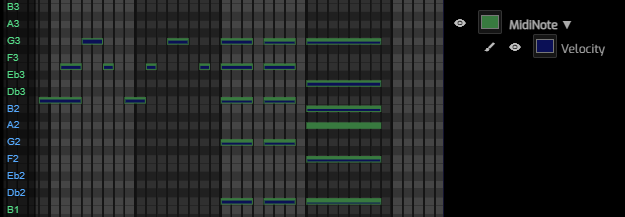
Click on midiIn.chg to open the Graph Editor.
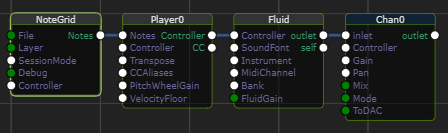
Click on NoteGrid node to verify that we're playing Layer 0
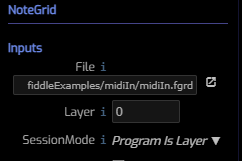
Since layers are added on each recording you should change this value to
audition each recording you preserve. Remember to save your .fgrd file
before auditioning in ChucK.