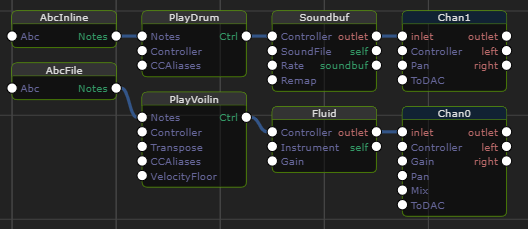/ Examples / NoteStream / AbcNotes
NoteStreams .. Instruments
Filters .. Effects .. LiCK Effects
Plot .. Utility .. Pure ChucK
Wherein we unveil the AbcNotes node. You can cut to the chase and copy the example to your workspace by right-clicking.
AbcNotes
AbcNotes is a notestream whose notes are described in ABC notation either stored in a file or a string. You can learn more about ABC notation here. Also don't forget to explore AbcSequencer.
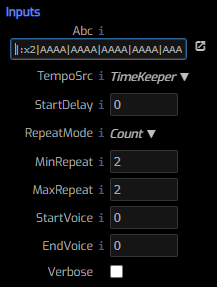
Abc Enter an .abc filename or a string here. You can drag-drop .abc
files from your workspace and use the viewfile button at right to open
the .abc file in Code Editor. If you enter
a raw ABC string and don't include the requisite header (starting with X:)
we auto-inject TimeKeeper's time signature with a beat duration (L:) of 1/4.
At right we see a simple 4-beat repeating pattern used for the drums
in this example.
TempoSrc Some abc file contain tempo data and this parameter allows you
to choose whether to respect or disregard it.
StartDelay Optional start delay measured in beats. Default is 0. This
value is always in TimeKeeper beat units, regardless of TempoSrc.
RepeatMode The notestream can be repeated when it reaches its end. you
can choose to measure the repeats in diverse units. Count is simplest,
it just repeats the notestream an integer number of times. When you select
Time, the repeat value is measured in seconds. Now we repeat the stream
an integer count that ensures that the pattern runs for a minimum of
the requested duration. Beats is the same approach as time but measures
time in beats rather than seconds.
MinRepeat/MaxRepeat When RepeatMode is not None, these values represents
a randomized range within which to produce repeats. If you don't want
random repeat count behavior make sure to place the same value in both
fields.
StartVoice/EndVoice The range of voices to perform. In single-voice files,
0 is usually the correct setting. In a multi-voice file, voice 0 is usually
reserved for timing and emits no notes. If you specify a different value for
EndVoice we'll perform voices sequentially.
The Example
In this example we have two AbcNotes nodes. One utilizes inline ABC
notation, while the other relies on the associated file, cooleys.abc.
If you click on the abc file in the workspace you'll be able to inspect
it with the Code Editor which has special
ABC preview and editing features.