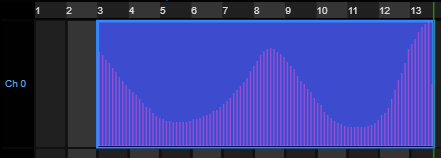/ Examples / Instruments / SoundBufBank
NoteStreams .. Instruments
Filters .. Effects .. LiCK Effects
Plot .. Utility .. Pure ChucK
Wherein we present the SoundBufBank Node
SoundBufBank manages a collection (bank) of SoundBuf files assigned to a range of notes. Each sound can be positioned in the stereo field.
Right-click to copy examples to your workspace
SoundBufBank
This example produces a rhythmic mess of drum sounds. The samples are part of the highly recommended LiCK Project and are subject to its license terms (GPL3). These and other drum kit samples are part of Fiddle's builtin resources.
In the following graph, you may observe that the Session Grid and Remapper nodes are merely icing on the cake. That's true. The example works fine without them, however some prefer icing on their cake and these notes serve to automate/animate the playback rate for the sound buffers.
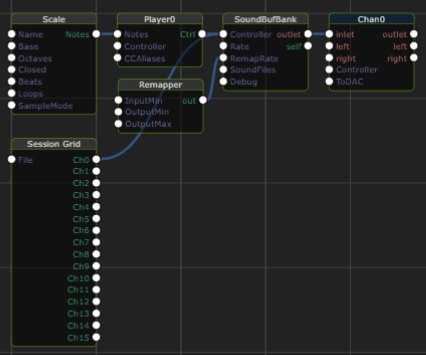
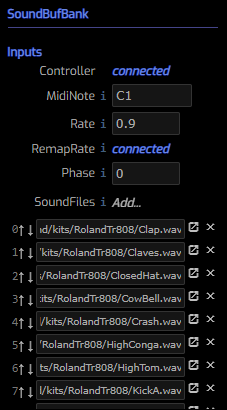
SoundBufBank Node
Here's a portion of the SoundBufBank node that details a subset of the
sound files in our bank. Additional parameters, Rate, Phase, MidiNote
are discussed in the SoundBuf example.
You can Add and Delete files in the bank with the associated controls.
You can also click on the preview button to audition a sound file in the
Sound Player.
In this example our soundbuf bank is composed of 24 sound files, each
associated with the 24 adjacent MIDI note to our MidiNote parameter,
here C1 (aka note 36).
You can independently position each note in the stereo field with the
variable length GainPan parameter. When empty, the output is monophonic
and unity gain. When size is smaller than SoundFiles, unassociated
channels will appear in the center.
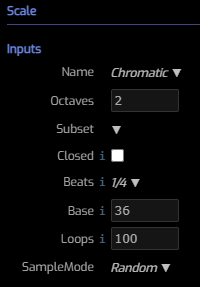
Scale Node
Here is the Scale node that produces the notestream.
The key ingredients are:
Name is set to Chromatic which means that any of the semitones in an octave
are legal.
Octaves 2 will produce 24 notes from Base through Base + 23.
Base is set to 36 corresponding to SoundBufBank's MidiNote value of C1 (above).
Beats causes notes to be produced at quarter-note time intervals.
SampleMode is to to Random to produce a random note from our 2
octave collection.
The icing
Here's an image from the Session Grid Node
and the autoRate.fgrd file included in the example. This picture repesents
the Rate parameter that is delivered to the SoundBufBank by the SessionGrid
node. Note that we provide values over the range of bar 3 through 13. The
Rate values (and all values in the SessionGrid) are normalized to be between
0 and 1. At measure 8 and 13 we see high values and 5 and 11 we see low
values. These values are remapped by the Remapper Node to produce
rates in the range of .75 and 1.25. To play with this range, just click
on the node and modify its OutputMin and/or OutputMax parameters.