/ Examples / Instruments / GrainBuf
NoteStreams .. Instruments
Filters .. Effects .. LiCK Effects
Plot .. Utility .. Pure ChucK
Wherein we delve into the murky details of Fiddle's GrainBuf node
Right-click to copy examples to your workspace
GrainBuf
Wikipedia sez: Granular Synthesis is based on the same principle as sampling. However, the samples are split into small pieces of around 1 to 100 ms in duration. These small pieces are called grains. Multiple grains may be layered on top of each other, and may play at different speeds, phases, volume, and frequency, among other parameters.
The Big Picture
- Notes trigger granular synthesis which spawn the creation of a multitude of grains.
- Grains are chunks of an audio file.
- GrainBuf
triggersgrains at a rapid rate. - Each triggered grain is characterized by a number of properties
- starting point (phase, determined by
Phasor) - duration (
Grain Size) - rate (forward or backward)
- stereo field location
- starting point (phase, determined by
Examples
Example 1
Here's the graph for grainbuf.chg. As it typical with Instrument nodes,
the core graph is composed of NoteStream, Player, Instrument and Channel.
Here, the CCGenerator Node is used to
generate parameter variations. This is quite useful to get a feel for what
role individual parameters play.
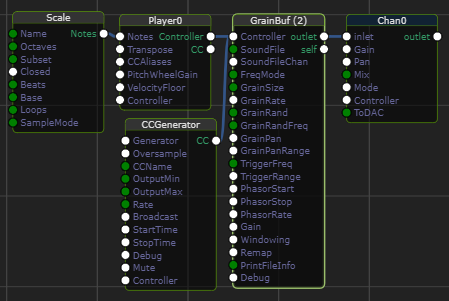
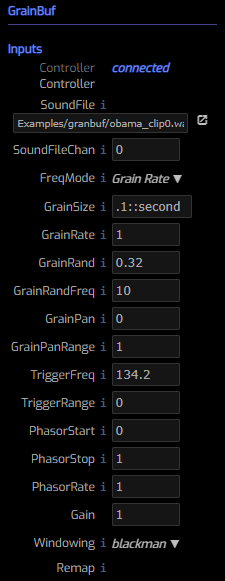 But at the heart of things is the
But at the heart of things is the GrainBuf node and you'll first notice
the frightening number of parameters. The best way to confront fear is
head-on, so let us dig in.
SoundFile the name of a sound file (.wav or .aif). Click on the
viewfile icon to audition the soundfile in Sound Player.
FreqMode determines the interpretation of incoming note frequency:
- Ignore
- Grain Rate
- Phasor Rate
- Trigger Frequency
If you set this to a value other than Ignore you should connect
a Remapper Node to cause input MIDI
notes (between 0 and 127) to produce a useful range for the targeted
parameter.
In this example, Grain Rate with no remapper produces values between
approximately .4 and 1.8 for incoming notes between 40 and 80.
GrainSize sets the duration of a grain. Grains are created at the
trigger rate and file offset controlled by other params.
Larger grains live longer and therefore increase the likelihood of grain overlap that can cause volume increases (or worse). When the grain size and the trigger size match, only a single grain is alive at a time.
GrainRate combines with TriggerRate to convey the perceived frequency of
the sound. You can achieve pitch shifting by increasing the grain rate while
holding the phasor rate at one.
GrainRand adds a random amount of grain duration as a percent of the base
grain size.
GrainRandFreq represents the frequency (Hz) at which to compute a new
grain size. A value of 10 means that we'll compute a new grain size 10
times per second.
GrainPan represents the stereo position of a grain when it's spawned.
GrainPanRange controls the randomness of a grain's stereo position when spawned.
Final position combines a random value in this range with the GrainPan value,
then constrains it within [-1, 1].
TriggerFreq controls the frequency (Hz) that new grains are spawned. At the
moment of creation we 'sample' the current file position (the Phasor) and grain
size.
TriggerRange causes randomness (dust) in trigger events. A larger range
produces more signal noise.
PhasorStart represents the file position (as pct of file size) to start
'phasing' for grain creation. This couples with Phasor Stop to enable the use
of a portion of a sound file as the source for grains.
PhasorStop repesents the file position to stop 'phasing' for grain creation.
PhasorRate is the speed of the file position sampling. At 1, the phasor's
"play-head" moves at the natural speed of the file.
Example 2, Pitch Shifter
grainbuf2.chg is just a minor variation on Example 1. It produces more
oddball interesting results. We leave it as an exercise to the reader to
figure it out.
Example 3, Drone
grainbuf3.chg is a more "musical" example that is built entirely atop
the trivial plink.wav soundfile. It also serves as a platform to discover
tradeoffs and techniques for processing a stereo signal.
Final Thoughts and a Warning
GrainBuf is really fun to play with. Since its output is fundamentally stereo
(ie each grain can be randomly placed in the stereo field) you need to take care
to preserve the stereo-ness when sending it through monophonic filters or
effects. grainbuf3.chg can be fiddled-with to gain an understanding of
the tradeoffs. Headphones are encouraged!
One issue with GrainBuf is that it's relatively easy to overload the system with too-many live grains. This can cause two kinds of problems.
- First, because grains are all summed, too many grains can cause signal overflow. This problem can be resolved by tweaking the variety of Gains in the system.
- Second, if you don't choose grain-spawning parameters wisely, it's possible that ChucK/GrainBuf won't able to get all its work done in a single audio "frame". This problem can be recognized by glitchy sounds and should be accompanied by this danger signal provided in ChucK Panel's load-average indicator:
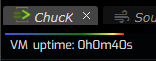
If you don't enjoy the glitchy sounds, your best remedy is to produce fewer live grains by some combination of:
- reducing the TriggerFrequency
- reducing the GrainSize
See Also
Eli Fieldsteel's SuperCollider YouTube vids: