/ Examples / Control / Panner
NoteStreams .. Instruments
Filters .. Effects .. LiCK Effects
Plot .. Utility .. Pure ChucK
Wherein you'll discover answers to burning questionsfrom our challenge.Before proceding might we suggest that you copy this example to your project file and peruse the network yourself?
Right-click to copy this example to your workspace
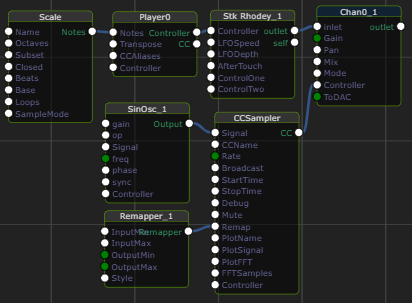
CCSampler

The CCSampler node offers a simple interface to generate arbitrary
Control Change signals to "automate" parameter changes.
Signal is the connection point for the audio signal that we sample.
In this network we sample a simple SinOsc.
CCName is the name that we attach to the control changes. Here the
name Pan is important since it is a known parameter of the downstream
Channel node. The Pan parameter has a range of -1 to 1
indicating a stereo position between left and right. This matches well with
the standard range of the sine function so no remapping of values is required.
That said, there is a Remapper node attached which maps the [-1, 1] to
[-.75, .75]. This was included to reduce the headaches caused by this example.
Rate controls the sampling rate of our function and also represents the
update frequency of the downstream nodes. Here, the value of 50 milliseconds
means that we'll update the pan position 20 times each second. To ascertain
the actual panning rate we need to inspect a SinOsc node itself. There
you'll learn that the panning occurs at a frequency of 1.2 cycles per second.
Since a sine wave reaches its extremes 2 times per cycle, we estimate that
both the left and right ears reach their maximum volume 1.2 times each second
and that the maxima are out of phase by around .4 seconds.
Clearly this example is best "enjoyed" with headphones.