/ Topics / Audio IO
Authoring Musical Notes, Soundscaping, Live Coding
Audio IO, MIDI IO, Open Sound Control
Asset-based, Nonlinear Workflow
Wherein we provide an overview of Hz features for recording and replaying audio signals.
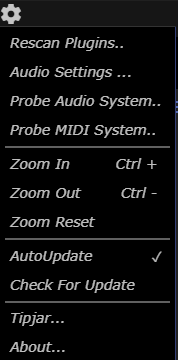
Devices
Most computers have Audio IO devices built in. When recording or producing sound with Hz you must choose which devices to associate with the abstract ADC (Analog to Digital, recording) and DAC (Digital to Analog, playback) nodes in your sound designs.
The Audio Settings Dialog can be used to interactively modify the associations for audio input and output.
To query Hz's understanding of your systems's
Audio devices options, use the settings menu. On a Mac computer,
invoking Probe Audio System.. this output in the Log Panel:
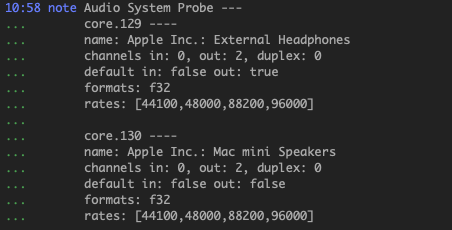
And here's a result from a Windows computer:
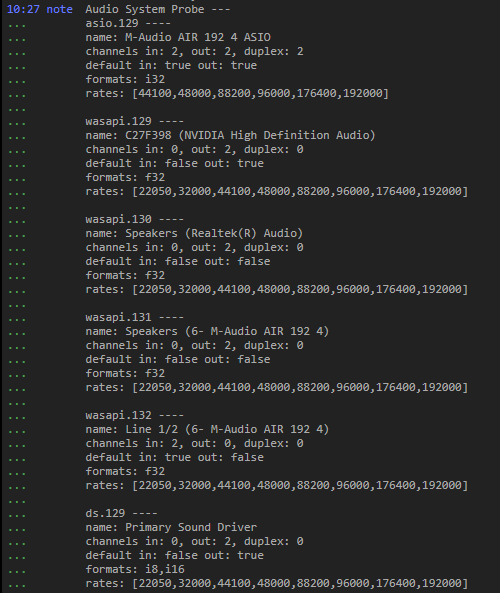
The important thing to note is the distinction betweeen driver
and device. As described in the the
Audio Settings Dialog, some devices
may only be available through some drivers.