/ Examples / NoteStream / Scale
NoteStreams .. Instruments
Filters .. Effects .. LiCK Effects
Plot .. Utility .. Pure ChucK
Wherein we present the modest details of the Scale node. Right-click to copy this example to your workspaceThe Scale node offers a simple interface that generates sequential nodes from a musical scale, or scale subset (arpeggio). It's probably the easiest/fastest way to get some notes into your graph and thus is a useful diagnostic tool in addition to its arpeggiations.
Here is the Scale node in action:
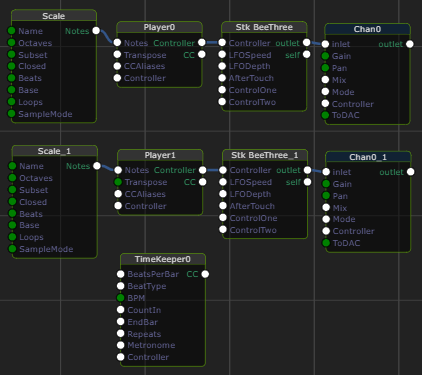
Scale Parameters
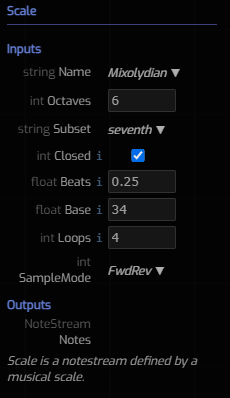
Name the name of the scale. Included in the list are such favorites
as Major and Minor, the standard Diatonic Modes, a variety of
Pentatonics and, gasp, Chromatic. Of course there seems to be
no shortage of scales in the world and the list will grow until
it's complete.
Octaves the number of octaves to include in the set of notes that comprise
the pattern. Multi-octave patterns that include extended (greater than 1 octave)
subsets produce wavy patterns.
Subset the standard subset of notes to include in the pattern. Common
arpeggio intervals include Third, Fifth, Seventh, Ninth, Eleventh
and Thirteenth. These intervals are less well-defined for certain scales,
eg Chromatic.
Closed determines whether to include the "top" note in the pattern.
Beats determines the pattern's note-duration measured in standard beats as
controlled by the TimeKeeper.
Base the lowest note in the pattern in (fractional) MIDI note numbers.
In common practice, 60 is Middle-C and here is
the complete table.
Loops the number of times to produce the pattern. When done looping,
Scale signals its Player that it's done producing notes.
SampleMode controls the way that we process through a pattern. Included
in this menu are Fwd, Rev, Fwd/Rev and the ever-popular Random.