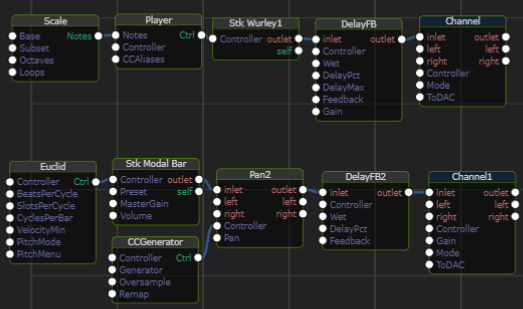/ Examples / Effects / DelayFB
NoteStreams .. Instruments
Filters .. Effects .. LiCK Effects
Plot .. Utility .. Pure ChucK
Wherein we present two simple, digital delay nodes with feedback.
Right-click to copy examples to your workspace.
DelayFB, DelayFB2
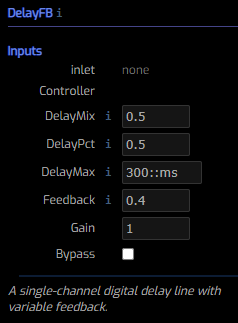
The DelayFB nodes are a thin veneer atop the Delay node that hide the plumbing required for mixing, feedback and stereo.
DelayMix the amount of the delay signal to mix with the dry input signal.
When set to 1 the result is pure delay signal.
DelayPct multiplies the value of DelayMax to produce the final Delay.
In the stereo case, you can set a different delay for each channel.
DelayMax specifies an upper limit on the delay and is expressed
in ChucK duration notation.
Feedback the amount of the delay signal to feedback for recurrent delay.
Be careful not to blow up the signal with values near or greater than 1.
Gain multiplies the output signal.
Bypass allows you to bypass the delay effect.
The Example
The top row is a mono-example. The bottom row is stereo. You can Mute Channel or Channel1 to focus on each effect.