EX / Hz.Plugins / Hz.Delay
Hz.Filt, Hz.Echo, Hz.Delay, Hz.Reverb
Hz.Mix, Hz.LFO, Hz.ADSR
see also Hz Builtins Ex, Ext Plugins Ex, Hz Plugins Ref
Intro
Hz.Delay implements an interpolating,
variable-length delay. Its sibling Hz.Echo
is built atop Hz.Delay and streamlines setup of feedback loops.
Examples
delay.js
In this example, we explore the use of Hz.Delay in a feedback network.
As seen in the graph below, we route the output of our mono oscillator
to the left channel and to the right channel we route a delayed and
fed-back version of the oscillator signal. Note the the delay node
has two inputs, one from the oscillator and the other from fb
which itself receives its input from delay. Here's the line
of code from delay.js that introduces the cycle:
scene.Chain(delay, feedback, delay); // our feedback loop
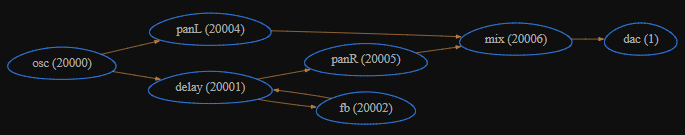
The Hz.Delay reference page discusses how we remedy this graph cycle.
delay.js
console.notice(`
This example uses Hz.Delay to produce a stereo echo effect. Notice
the feedback loop in the audio graph at node "fb". These are forbidden
unless the graph cycle can be broken at a Hz.Delay (or other splittable)
node.
`);
let id = `t${this.GetId()}`;
let scene = await Ascene.BeginFiber(this);
let osc = scene.NewAnode("Hz.Osc", {name:"osc", cfg:"mono"});
let delay = scene.NewAnode("Hz.Delay", {name:"delay", preset:{maxDelay:2.0}});
let feedback = scene.NewAnode("Hz.Mix", {name: "fb", cfg: "mono"});
let panL = scene.NewAnode("Hz.Mix", {name:"panL", cfg:"1to2"});
let panR = scene.NewAnode("Hz.Mix", {name:"panR", cfg:"1to2"});
let mix = scene.NewAnode("Hz.Mix", {name:"mix", cfg:"stereo"});
let dac = scene.GetDAC()
scene.verbose = 0;
scene.Chain(osc, panL, mix, dac); // clean
scene.Chain(osc, delay, panR, mix, dac);
scene.Chain(delay, feedback, delay); // our feedback loop
let agraph = scene.GetGraph();
scene.VisualizeGraph("voices/delay.js"); // before Sync/conpilation
await scene.Sync();
// scene.VisualizeGraph("voices/delay.js"); // after cycle remediation
panL.SetParam("Pan", 0);
panR.SetParam("Pan", 1);
osc.SetParam("/adsr/T", 6); // seconds of tail for the echo
feedback.SetParam("Gain", -6); // decibels
delay.SetParam("Delay", 1); // one second delay
await scene.Sync();
for(let i=0;i<10;i++)
{
let n = 50 + Math.floor(30*Math.random());
console.log("Note " + n);
osc.NoteOn(n, .5);
await scene.Wait(scene.Seconds(.25));
osc.NoteOff(n);
await scene.Wait(scene.Seconds(1.5)); // long wait between notes
}
console.log(`${id} done`);